
This sensor tells you, by sounding a buzzer or lighting a LED, a cell phone within a radius of 30 meters, calls or is called. This precious device will find its usefulness in hospitals (where the emissions of a laptop can seriously disrupt vital monitoring equipment), among physicians, service stations, cinemas and, more generally, in any private or public service where devices or people sensitive to radio interference. We can, through this detector, check that the panel displaying "Laptops forbidden" or "Turn off your mobile" is well respected.
The detector cell phones fi gure among the most popular devices in recent months by our readers. In this paper, we give them fi nally satisfaction! It has been claimed insistently, among others, by teachers who want their course to find a serenity essential.
It allows, moreover, whether the owner of the building was accepted without the knowledge of tenants, the installation of a relay discreet on the roof by technicians from one of three phone networks phones. After all, the safety relay these emissions to human health is still very controversial.
sensor wiring diagram mobile
 Figure 1: Diagram of the detector cell phones. For S1, it is possible to insert or exclude the buzzer depending on whether or not wish to be notified of the auditory presence of a laptop operated in the vicinity.
Figure 1: Diagram of the detector cell phones. For S1, it is possible to insert or exclude the buzzer depending on whether or not wish to be notified of the auditory presence of a laptop operated in the vicinity. Anyway LED warns us visually.
To make a circuit to detect signals from a cell phone, whether analogue or digital, we selected the hybrid SH221 amplifi er, er amplifier capable of 12 dB all the signals between 0.4 1 GHz. The entire circuit diagram is given in fi gure 1.
To collect the UHF signals we use a piece of copper so the 80 mm long, connected directly to pin 1 of entry of this hybrid in amplifier IC1. The pin 7 of IC1 we take the UHF signal whose amplitude is proportional to the intensity of the signal received.
But before proceeding, take a step backward: we can not nourish the hybrid integrated circuit, as expected, but with a DC voltage with a square wave of approximately 700 Hz frequency, taken from the pin 3 IC2, an equivalent CMOS ICM7555 known arch-NE555.
The advantages achieved with such a diet are numerous, including: total consumption at rest less than or equal to 8 mA, which can be supplied for 6F22 9V, on one hand and, on the other hand, amplified UHF signal e Leaving the pin 7 of IC1 modulated by a signal BF of 700 Hz can be easily rectified by two Schottky diodes DS1 and DS2.
The audio signal thus obtained can then be amplified by the amplifier operational indicator IC3-A. R9 trimmer mounted on the operational amplifi er is used to vary the gain of this stage and hence the assay sensitivity of the detector 32 times to 590 times. Indeed, the gain of this stage IC3-A is calculated using the formula:
gain = R7 (R8 + R9) + 1
Since the value of R7 is 3.3 megohms, the R8 of 5.6 kilohms and that of R9 100 kilohms, when the trimmer R9 is set for maximum resistance, the floor IC3-A amplified the e signal:
3300: (100 + 5.6) + 1 = 32 times
However when R9 is set for minimum resistance, IC3-A amplified signal about the e:
(3300: 5.6) + 1 = 590 time
With this wide tour, choosing the minimum gain of 32 times, we can detect signals from any mobile located at a maximum distance of 5 meters and choosing 590 times, we can detect signals from a laptop located about 50 to 60 meters. Needless to say, with a median position of R9 be reached distances of coverage 10, 20 or 40 meters ...
If we hand the detector UHF walking down the street, it is possible to know if, unbeknownst to the inhabitants, no hidden on the roof of a building a relay for mobile phone: according to power, this will be detected at a distance of 200 meters or more.
After this necessary digression, back to the wiring diagram of the fi gure 1: the RF signal present on pin 7 of IC1 is detected by DS1 and DS2 and the audio signal obtained from 700 Hz is applied through C8 non-inverting input 3 of the first operational amplifier IC3 er-A amplified the e from 32 to 590 times. This signal is taken from its output pin 1 to be applied to the non-inverting input 5 of the second operational amplifi er IC3-B. The latter is used for its perfect square wave output with an amplitude of 9 V.
These square waves on its pin 7 are adjusted by DS3 on the output of which we charge a useful DC voltage to drive the base of NPN TR1. When this transistor becomes conductive, DL1 comes as it is mounted on the manifold. The electrolytic C12, in parallel with R15, loads, thanks to short pulses emitted by mobile phones, digital and thus the base of TR1 is maintained energized for a period more than enough health to take a few seconds DL1 lit.
By closing S1, we connect the collector of TR1 CP1 at the buzzer that emits a note of 700 Hz whenever DL1 lights. If we exclude S1 with the buzzer, we will not hear the note, but we see only light DL1 (more low-key may be useful in some applications).
Again, back to the wiring diagram of the fi gure 1 to note the presence, after R10, a zener precision DZ1 used to polarize a voltage of 2.5 V the non-inverting pin 3 of operational amplifier IC3 er A and, through R4, also Schottky diodes DS1 and DS2.
If we slightly DS1 and DS2 driving through R4 (220 kilohms), the detector becomes more sensitive one to detect even the signals from a remote generator 20 or 30 meters.
 Figure 2: Pin Assignments for the SH221 hybrid amplifier from the front and two LM358 IC ICM7555 and seen from above and mark U-keyed to the left. Right, broaching the zener and transistor BC547 REF25Z viewed below.
Figure 2: Pin Assignments for the SH221 hybrid amplifier from the front and two LM358 IC ICM7555 and seen from above and mark U-keyed to the left. Right, broaching the zener and transistor BC547 REF25Z viewed below.  Figure 3a: Schematic implementation of the components of the detector cell phones EN1523. Note near IC1, the antenna wire tinned copper wire 1 mm in diameter and 80 mm long, welded to a pin and folded into the plastic box (Figure 7).
Figure 3a: Schematic implementation of the components of the detector cell phones EN1523. Note near IC1, the antenna wire tinned copper wire 1 mm in diameter and 80 mm long, welded to a pin and folded into the plastic box (Figure 7).  Figure 3b-1: Drawing to scale 1, double-sided PCB with plated through holes (ground plane) seen side components.
Figure 3b-1: Drawing to scale 1, double-sided PCB with plated through holes (ground plane) seen side components.  Figure 3b-2: Drawing to scale 1, double-sided PCB with plated through holes, solder side. If you make yourself this board, remember all the missing links between the two sides.
Figure 3b-2: Drawing to scale 1, double-sided PCB with plated through holes, solder side. If you make yourself this board, remember all the missing links between the two sides.  Figure 4: Photograph of a prototype of the platinum sensor cell phones. On the left reverser levers sliding beyond and the antenna wire bent into L
Figure 4: Photograph of a prototype of the platinum sensor cell phones. On the left reverser levers sliding beyond and the antenna wire bent into L 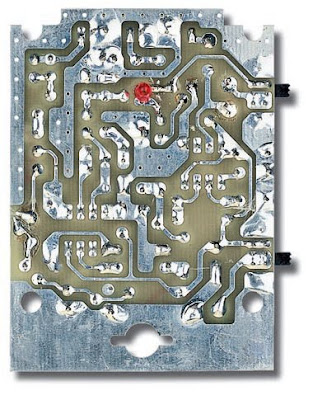 Figure 5: Photograph of a prototype of the platinum sensor cell phones. It is seen top center, near TR1, the LED LD1 inserted side seams. The son of the buzzer are soldering near this side of the inverter S1 top level of the LED chips on C13 (see wiring diagram figure 1).
Figure 5: Photograph of a prototype of the platinum sensor cell phones. It is seen top center, near TR1, the LED LD1 inserted side seams. The son of the buzzer are soldering near this side of the inverter S1 top level of the LED chips on C13 (see wiring diagram figure 1). Iist EN1523
R1 = 100 kΩ
R2 = 1 MΩ
R3 = 1 kΩ
R4 = 220 kΩ
R5 = 22 kW
R6 = 1 MΩ
R7 = 3.3 MΩ
R8 = 5.6 kΩ
R9 = 100 kΩ trimmer
R10 = 5.6 kΩ
R11 = 22 kW
R12 = 1 MΩ
R13 = 3.3 MΩ
R14 = 1 kΩ
R15 = 100 kΩ
R16 = 22 kW
R17 = 1 kΩ
C1 = 10 nF ceramic
C2 = 1 nF polyester
C3 = 100 nF polyester
C4 = 100 nF polyester
C5 = 3.3 pF ceramic
C6 = 47 pF ceramic
C7 = 10 nF ceramic
C8 = 100 nF polyester
C9 = 10 uF electrolytic
C10 = 10 uF electrolytic
C11 = 100 nF polyester
C12 = 10 uF electrolytic
C13 = 47 nF polyester
C14 = 100 uF electrolytic
Self JAF1 = 10 uH
DS1 = Schottky Diode 1N5711 or BAR10
DS2 = Schottky Diode 1N5711 or BAR10
DS3 = Diode 1N4150
DZ 1 = 2.5 volts Zener REF25Z
DL1 = LED
TR1 = BC547 NPN
IC1 = Integrated SH221
IC2 = Integrated ICM7555
IC3 = Integrated LM358
S1 = Switch
S2 = Switch
CP1 = Capsule without piezo electronic
The practical realization of the detector mobile
Everything depends on a small PCB double sided plated through holes with scale drawings are given a fi gures 4 and 5: when you have it, get all the components and preferably in the preferred order (this has nothing but you must make things easier and you will not deceive you, especially if you constantly keep an eye on the fi gures 3a, 4 and 5).
First, mount the two components side supports integrated circuits IC1 and IC3 and check them is the quality of the welds first, most difficult (or short-circuit between tracks or pads or cold solder joints). Then go to the left of the plate, the two slide switches S1 and S2.
Fit the two Schottky diodes DS1 and DS2, they are blue, black rings polarizing cue-shot to the left and right DS1 to DS2. Any reversal would be penalized by not operating the device.
DS3 mount, the diode transparent near C14, ring-keyed black mark facing up (fi gure 3a). Mount, near the hybrid integrated circuit IC1, self ferrite JAF1 then all resistance without forgetting the R9 trimmer.
Then, mount ceramic capacitors 4, 6 and polyester fi nally the 4 electrolytic carefully observing the + / - of the latter (the longer leg is +).
Insert the hybrid circuit IC1 top of the plate (you can mount it in a good way) and TR1 BC547 beside JAF1 without shortening its three-legged, flat-keyed cue shot toward the latter. Continue with DZ1, it looks like a plastic transistor and can be called or REF25Z LM336Z, insert near C9, without shortening its legs, flat-keyed reference-oriented R10.
Take the printed circuit on the other side (solder side) and mount the LED DL1, not far from TR1, the longest leg (anode +) down (fi gures 4 and 5). The same side, near S1, solder the two fi ls buzzer (watch out for + / -) and the two corresponding pins (which you have previously pressed and welded) near C14, the two-wire lines from the wall Battery 6F22 9 V (again note the polarity: + red and black -).
It still lacks the receiving antenna: a piece of trim so the tinned copper 1 mm in diameter and 80 mm in length, fold it in L, as shown in fi gure 7, and solder it onto the chip corresponding via a pin previously inserted and soldered. The strand must follow inside the plastic housing. If you mount it vertically and stranded out of the plastic case, the detector sensitivity is increased. You can then gently push the two integrated circuits in their sockets by directing their good mark-U notches in the direction of the fi gure 3a, either to the right.
mounting in the housing
 Figure 6: The bottom of the plastic casing from the inside. The buzzer to push into the center hole of the front panel is held in place by a piece of tape or two drops of glue. The small hole receives the LED.
Figure 6: The bottom of the plastic casing from the inside. The buzzer to push into the center hole of the front panel is held in place by a piece of tape or two drops of glue. The small hole receives the LED. The four guns are enough to fix the small screwless PCB.
 Figure 7: When the buzzer is pushed into the background and securely, you can also insert the plate. This fund allows the passage of the two levers of reverse sliding and flush with the front LED. Beyond the lower edge of the PCB, battery or rechargeable battery 6F22 9 V is its housing. The blade antenna follows the inside edge of the plastic housing.
Figure 7: When the buzzer is pushed into the background and securely, you can also insert the plate. This fund allows the passage of the two levers of reverse sliding and flush with the front LED. Beyond the lower edge of the PCB, battery or rechargeable battery 6F22 9 V is its housing. The blade antenna follows the inside edge of the plastic housing.  Figure 8: After closing the box with plastic lid, you are visible in front, the buzzer and LED signaling the detection of a laptop.
Figure 8: After closing the box with plastic lid, you are visible in front, the buzzer and LED signaling the detection of a laptop. For mounting in the plastic housing, no problem either: the guns found in this case sufficed to feel fi xing the PCB. But first, let's enter the buzzer central hole and hold it in place with a piece of tape or two drops of glue (fi gures 6 and 8). Insert the circuit board so that the LED AFFL eure just below the surface of the front of the box (fi gure 8).
sensitivity setting
You then only need to adjust its sensitivity, because if you leave it on Max (R9 cursor turned fully clockwise), you will detect phones in a radius of 40-50 meters, which does is perhaps not the goal ... but if you leave it on Minimal (R9 shot entirely in anti-clockwise), the scope may be only 5 to 6 meters. By adjusting R9 intermediate positions, you get the scope (or sensitivity) you want: neither too much nor too little.
Notes: The maximum distance depends on the power of the laptop and the horizontal or vertical position of the receiving antenna, that is to say that your camera sensor.
Even if the circuit consumes a current ridiculous, we recommend turning off the sensor after use. If you absolutely want to keep it lit, equip it with a small 9-volt power supply and plug it into the 230 V (or at least take, instead of the battery, a rechargeable battery the same size 6F22 9 V). And why not both: rechargeable battery and charger buffer external AC 230 V?

No comments:
Post a Comment