 Figure 1: Photograph of the transmitter.
Figure 1: Photograph of the transmitter.  Figure 2: Photograph of the receiver.
Figure 2: Photograph of the receiver. A number of readers, after completing the 4-channel radio made in ELM Number 6, page 34 and following, and after finding it worked perfectly, wanted the description of a controllable model at a distance of at least 300 meters . To achieve this, we increased the power of the transmitter from 10 to 200 milliwatts. Of course, we completely revised design.
As you yourself noted, the radio transmitter that we introduced in Issue 6 of the magazine, can achieve in the best case, only 60 to 70 meters.
If this por Wu is ample when you open the por garage, it is not enough to satisfy those of you wishing to use the radio for other applications that require a much more important por Wu aunt. To increase the range of this transmitter must simply amplify the low power delivered by the CMS module Aurel TX-FM-Audio using a medium power transistor.
We have therefore increased the power of 10 to 200 milliwatts using a transistor BFG135, which provides, in the countryside, with no obstructions of sight between the transmitter and receiver, a distance of 380 meters.
In moving from the countryside to the city, this range is reduced because of the many obstacles that come attenuate the signal.
So if you put the receiver inside a room and you then turn your building, do not be surprised if the relays can be controlled between 100 and 350 meters depending on the obstacles that stands between your transmitter and receiver.
transmitter and receiver modules SAW
 Figure 3: Picture size and block diagram of the transmitter module CMS KM01.41 (eq: Aurel FMAudio-TX), which the following specifications:
Figure 3: Picture size and block diagram of the transmitter module CMS KM01.41 (eq: Aurel FMAudio-TX), which the following specifications: Transmission Frequency: 433.8 MHz Bandwidth: 75 kHz Audio: 20 Hz to 25 kHz Voltage: 11 to 13 volts Consumption in transmission: 15 mA Power output: +10 dBm (10 milliwatts) Input impedance: 10,000 ohms RF Output Impedance: 50 ohms
 Figure 4: Photo size and block diagram of the receiver module CMS KM01.40, (eq: Aurel RX-FMAudio), with the following specifications:
Figure 4: Photo size and block diagram of the receiver module CMS KM01.40, (eq: Aurel RX-FMAudio), with the following specifications: Reception frequency: 433.8 MHz Mean frequency: 10.7 MHz Audio: 20 Hz to 25 kHz Voltage: 3 to 3.3 volts Consumer reception: 15 mA Sensitivity: - 100 dBm (about 2 microvolts) RF Input Impedance: 50 ohms
To achieve the transceiver, we used Aurel modules already installed and calibrated, using SAW filters in the range of 433 MHz (see Figures 3 and 4).
Note, parenthetically, that to obtain the best possible distance, we performed a sort on these modules.
The transmitter module, used in this assembly is referenced KM01.41. It is compatible with the module Aurel TX-FM-Audio. It works by FM modulation, so do not substitute transmitter modules of on-off type or digital signals.
The receiver module used in this assembly is referenced KM01.40, and is compatible with the module Aurel FM-RX-Audio. It is a superheterodyne FM, therefore, do not replace, an economic purpose, a module superregeneration because the receiver will not work.
As the module KM01.41 emits only on frequency 433.8 MHz, it is necessary to equip it with a reliable electronic key to prevent an alien to enable, to our knowledge, the relays that found in our receiver.
To get this dongle, we used for the transmitter, an encoder referenced HT6014 (see Figure 12) and the receiver, a decoder referenced HT6034 (see Figure 13), which allow us to choose among 6561 combinations.
Both ICs are produced by Holtek.
The wiring diagram of the Issuer
 Figure 5: Diagram of the transmitter we've increased the power amplifier stage by adding the compound by the transistor TR2 and a few components.
Figure 5: Diagram of the transmitter we've increased the power amplifier stage by adding the compound by the transistor TR2 and a few components. In Figure 5 you can see the wiring diagram of the transmitter stage.
Begin by analyzing the integrated circuit IC1, which is simply the encoder HT6014.
Pins 1-8 placed on the left of IC1 are connected to micro-switches of dip switch S1. These micro-switches can take three positions to connect the pins of IC1 is grounded, either 6 volts or to isolate them by moving the switch in the center (see Figure 8).
Using this dipswitch S1, we get the key code that allows control circuits of relays and linked to the receiver. As you can see in Figure 7, this key is composed of 31 pulses.
The first 7 pulses, we stained red, are those of synchronization, which serve as the first recognition code to the receiver.
The following 16 pulses, we colored in yellow, are those of the access key, which can "fit" into the receiver. As you can see, these 16 pulses are coupled, and therefore, are in fact only 8 in total.
If a micro-switch dipswitch S1 is positioned in the center, that is to say that it is connected neither to ground nor to positive, we get a couple with a narrow pulse and wide, as in Figure 9.
If a micro-switch dipswitch S1 is positioned on the positive supply voltage, we get a couple of narrow pulses, as shown in Figure 10.
If a micro-switch dipswitch S1 is set to ground, we get a couple of large pulses, as shown in Figure 11.
So each of the 8 DIP switches located in the dip-switch S1 can be positioned as we see fit. Then just position the same way the 8 dip switches of dip switch S1 receptor.
The last 8 pulses, we stained in blue are those that allow us to activate one or all the relays are in the receiver only when it receives the right key of the issuer.
As you can see, these 8 pulses that drive the relays are also composed of a narrow pulse and wide (see Figure 7).
Only by pressing one of four buttons P1, P2, P3 or P4, which was awarded two large pulses (see Figure 11).
Important: After editing, even if the transmitter should be powered by a power supply, it will not work. Only by pressing one of four buttons P1, P2, P3 or P4 as the encoder HT6014 become operational and the signal shown in Figure 7, out of its pin 17.
If you press one of four buttons P1, P2, P3 or P4, here's what you get:
- Pin 14 of encoder HT6014 is grounded by the LED DL1 which, lighting up, informs us that we are transmitting.
Resistor R2, which polarizes the basis of the PNP transistor, referenced TR1 is also connected to ground. This transistor, turned on, is outgoing fire from its collector voltage of 6 volts, which we use to power the RF power transistor amplifier, referenced TR2.
- The pulse code of our key out of the pin 17 of encoder HT6014 (see Figure 7), and are applied on pin 7 of the modulation module IC3.
- A frequency of about 3800 Hz out of the pin 16 of IC1 and is applied to pins 6 and 2 of IC2, and then be rectified by the voltage doubler consisting of diodes DS2, DS3, DS4 and DS5, which we will obtain an output, a voltage of 12 volts or 13, useful for powering the transmitter module IC3 is to say the KM01.41.
For this frequency of 3800 Hz, apply a resistance of 820 kilohms (see R6) between pins 15 and 16 of the HT6014.
When the module is powered IC3, a power of about 10 milliwatts is available on the output pin 15.
It is applied through the capacitor C11 on the basis of the transistor TR2, which is none other than BFG135 (see Figure 6).
This transistor can be considered as being composed of two identical transistors, connected in parallel to the two separate transmitters.
It takes on a power transistor of about 200 milliwatts, which is then applied through the capacitor C16, a small antenna 16.5 cm long.
To power the transmitter requires a voltage of 6 volts, we get by connecting in series four AAA batteries of 1.5 volt.
 Figure 6: Pinouts of the integrated circuit NE555 and transistor BFG135 seen from above and the transistor ZTX753 viewed from below.
Figure 6: Pinouts of the integrated circuit NE555 and transistor BFG135 seen from above and the transistor ZTX753 viewed from below.  Figure 7: The pulse of the key out of the pin 17 of encoder HT6014 (see Figure 12) inserted in the transmitter. Those pulses, red, are the sync pulses, the following yellow are those given by micro-switches of dip switch S1 and finally the last, in blue, those buttons P1, P2, P3 and P4.
Figure 7: The pulse of the key out of the pin 17 of encoder HT6014 (see Figure 12) inserted in the transmitter. Those pulses, red, are the sync pulses, the following yellow are those given by micro-switches of dip switch S1 and finally the last, in blue, those buttons P1, P2, P3 and P4.  Figure 8: The 8 DIP switches of dip switch S1 can be set up (+), or about down (-) or left to center (0).
Figure 8: The 8 DIP switches of dip switch S1 can be set up (+), or about down (-) or left to center (0).  Figure 9: If the switches of dip-switches are all positioned in the center (0), we obtain a narrow pulse and wide.
Figure 9: If the switches of dip-switches are all positioned in the center (0), we obtain a narrow pulse and wide.  Figure 10: Positioning a single micro-switch dipswitch S1 to the" + ", you get a key Two narrow pulses.
Figure 10: Positioning a single micro-switch dipswitch S1 to the" + ", you get a key Two narrow pulses.  Figure 11: Positioning a single micro-switch dipswitch S1 to the" - "sign, we get a key Two large pulses.
Figure 11: Positioning a single micro-switch dipswitch S1 to the" - "sign, we get a key Two large pulses.  Figure 12: Block diagram of the encoder HT6014 which, inserted in the transmitter can encode the pulses sent to the receiver moving one or more micro-switches of dip switch S1.
Figure 12: Block diagram of the encoder HT6014 which, inserted in the transmitter can encode the pulses sent to the receiver moving one or more micro-switches of dip switch S1. 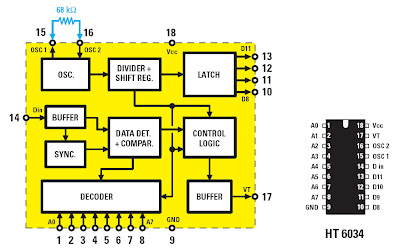 Figure 13: Block diagram of the decoder HT6034 that is inserted into the receiver, turns over when the switches its dipswitch S1 are arranged identically to those of the issuer.
Figure 13: Block diagram of the decoder HT6034 that is inserted into the receiver, turns over when the switches its dipswitch S1 are arranged identically to those of the issuer.  Figure 14: Truth table of a NOR gate.
Figure 14: Truth table of a NOR gate. This gives a logic 1 output only if both inputs are at logic level 0-0.
With all other combinations, we get always a logic 0.
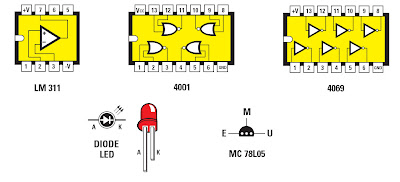 Figure 15: Pinouts integrated circuit LM311, LM4001 and LM4069 seen from above and with repèredétrompeur U directed towards the left. Only the integrated controller MC78L05 is viewed from below.
Figure 15: Pinouts integrated circuit LM311, LM4001 and LM4069 seen from above and with repèredétrompeur U directed towards the left. Only the integrated controller MC78L05 is viewed from below. The wiring diagram of the receiver
 Figure 16: Diagram of the receiver stage. The cable connecting the circuit to 2 or 4 relay must be inserted into the connector that you can see on the right (see Figures 31 and 35).
Figure 16: Diagram of the receiver stage. The cable connecting the circuit to 2 or 4 relay must be inserted into the connector that you can see on the right (see Figures 31 and 35). We have reproduced the electrical diagram of the receiver with its power stage 220 volts in figure 16.
Let's start with the analysis of IC1 is to say KM01.40 module (see Figure 4), in a superheterodyne CMS already installed and calibrated, which will be powered by a voltage of 3 volts only.
The RF signal received by the antenna is applied to pin 3 of IC1 receiver module. The amplified signal, which is on the output pin 10 is applied through resistor R2 and capacitor C6, the inverting pin of the operational amplifier IC3, which cleans all residual parasites.
The signal is cleaned and applied through the resistor R9 to the input pin 14 of decoder IC 4, which we already know, is referenced HT6034.
Resistance of 68 kilohms (see R10), must be placed on the pins 15 and 16 of the encoder so that the oscillator stage operates at a frequency of about 125 400 Hz
Dipswitch S1, as for the transmitter stage is also connected to pins 1-8 to the left of IC4. Micro-switches can be positioned so as to connect each pin to ground or positive voltage of 6 volts, or even a way to isolate them by moving the switch in the center.
We remind you that the 8 dip switches of dip-switches must be placed in the same way as the transmitter so that the key can be recognized.
Only when the 8 dip switches on dip-switch of the transmitter and receiver are all those positioned in the same manner as the transmitter signal is recognized by the receiver as the right key and it is then reported by the change of logic level on pin 17.
If the integrated circuit IC4 on the receiver does not recognize the code emitted by the transmitter, the logic level 0 will always be on pin 17.
When the receiver has learned the code of the issuer, it will be supported on one or the 4 buttons P1, P2, P3 and P4 to find a logic 1 on pin 17 of IC4. This will reach a level when the two inputs to the inverters listed IC5 / A and IC5 / B.
Given that there is a logic level 0 on the outgoing part of the two inverters, it uses the first inverter, IC5 / A, to turn the LED DL1 which tells us that the code transmitted by the transmitter has been properly recognized. Utilizing the second inverter, IC5 / B, to send a logic level 0 on one of your entries por NOR IC6 / A, IC6 / B IC6 / C and IC6 / D.
Entries opposite of this NOR gate are connected to pins 13, 12, 11 and 10 of decoder IC 4, which released the logic levels 0, which we used to activate the relays.
If you press the P1 button transmitter, pin 10 of IC4 to gate level logic 1 to logic 0 and remains at that level, even when you release the button.
If this button is not pressed, found on the input pins 12 and 13 of this NOR por te, referenced IC6 / D, two at 1-1, and therefore found on its output pin level logic 0, as shown in the truth table of Figure 14.
There will be two logic levels 0-0 of the pins 12 and 13, and therefore a logic 1 on output pin only if you press P1.
If you press the P2 button transmitter, pin 11 of IC4 is doing at logic 0 and remains at that level, even if you release the button.
If this button is not pressed, found on the input pins 9 and 8 of the NOR gate referenced IC6 / C two levels 1-1, and therefore found on its output pin 10, a logic level 0, as shown in the truth table of Figure 14.
There will be two logic levels 0-0 of the pins 9 and 8, and therefore a logic 1 on output pin 10, only if you press P2.
If you press the button of the transmitter P3, pin 12 of IC4 is doing at logic 0 and remains at that level, even if you release the button.
If this button is not pressed, found on the input pins 5 and 6 of the NOR gate referenced IC6 / B two levels 1-1, and therefore found on its output pin 4, a logic level 0, as shown in the truth table of Figure 14.
There will be two logic levels 0-0 of the pins 5 and 6, and therefore a logic 1 on output pin 4 only if you press P3.
If you press the button P4 emitter, pin 13 of IC4 is doing at logic 0 and remains at that level, even if you release the button.
If this button is not pressed, found on the input pins 2 and 1 of the NOR gate referenced IC6 / A two-level 1-1, and therefore found on its output pin 3, a logic level 0, as shown in the truth table of Figure 14.
There will be two logic levels 0-0 of pins 2 and 1, and therefore a logic 1 on output pin 3 only if P4 is pressed.
1 logic levels that are on the outputs of NOR gates reach the output connector that can see right diagram, and in which we must place the ribbon cable that will power the circuits with 2 or 4 relays (Figures 31 and 35).
Inverters IC5 / C, IC5 / D, IC5 / E IC5 / F which are the LEDs light up on their outputs applied whenever the relay is activated, are connected to the output of the NOR gate.
J1
The wiring diagram, there is a small three-pin male connector, J1 (above the diode DS2) whose center pin can be connected between A and B or between B and C using a rider. We will explain its function.
The jumper is placed between B and A (see Figure 17).
By inserting the jumper between B and A, the positive supply voltage can not reach the input of inverter IC5 / B. So when we press one of four buttons of the transmitter, the relay is activated but it will be disabled when the switch is released.
When we press the P1 button, relay 1 is activated, whereas if we rely on P3, the relay 3 is activated, etc..
The jumper is placed between B and C (see Figure 18).
By inserting the jumper between B and A, the positive supply voltage reaches the input of inverter IC5 / B. We then find its output a logic level 0. Under these conditions, when we press one of four buttons of the transmitter, the relay is activated and when we release him, he remains active.
To disable it, it is necessary to press any other button you n'impor, as we shall now explain.
If we press the button P1, only the relay 1 is activated and remains in this state, even when we release the button.
To disable it, we need only to press one of three push P2, P3 or P4, which not only activates relay 2, 3 or 4, but also command the deactivation of relay 1.
So if we press the button P3, relay 3 is activated and will remain in this state.
To disable it, we only need to press one of three buttons P1, P2 or P4.
If we connect this receiver circuit equipped with two relays, shown in Figures 31 and 33, we can enable and disable them using the buttons P1 and P2, or P3 and P4.
If we press the P1 button, relay 2 will be activated and will remain in this state until we support P2.
If we press the button P3, relay 1 will be activated and will remain in this state until we support on P4.
Therefore, the circuit has two relay allows us to obtain a function that we can not get the circuit to four relays.
The power supply for the entire floor of the digital receiver, including the two circuits of the relay, we use a stabilized voltage of 5 volts which is provided by the integrated circuit IC2, a MC78L05.
As IC1 module must be powered by a voltage not exceeding 3.3 volts, we will reduce 5 volts supplied by the integrated circuit IC2 via resistor R1 and zener diode DZ 1.
 Figure 17: Where in the receiver stage, the jumper is placed between B and A of the J1 connector, when you press a push of the transmitter, the relay will be activated and when you release the button, it will be disabled.
Figure 17: Where in the receiver stage, the jumper is placed between B and A of the J1 connector, when you press a push of the transmitter, the relay will be activated and when you release the button, it will be disabled.  Figure 18: Where in the receiver stage, the jumper is placed between B and C of the J1 connector, when you press a push of the transmitter, the relay will be activated and remain in this state, even when you release the button.
Figure 18: Where in the receiver stage, the jumper is placed between B and C of the J1 connector, when you press a push of the transmitter, the relay will be activated and remain in this state, even when you release the button.  Figure 19a: Schematic implementation of the components of the transmitter.
Figure 19a: Schematic implementation of the components of the transmitter. The slightly rounded side of the transistor TR1 should be directed to the left.
 Figure 19b: photo of a prototype of the issuer.
Figure 19b: photo of a prototype of the issuer. Iist remote
R1 = 1 kΩ
R2 = 3.3 kΩ
R3 = 10 kilohms
R4 = 10 kW
R5 = 15 kΩ
R6 = 820 kΩ
R7 = 10 kW
R8 = 100 kΩ
R9 = 2.2 kΩ
R10 = 680 Ω
R11 = 5.6 Ω
R12 = 5.6 Ω
C1 = 10 uF electrolytic
C2 = 10 uF electrolytic
C3 = 100 nF polyester
C4 = 100 uF electrolytic
C5 = 100 uF electrolytic
C6 = 100 uF electrolytic
C7 = 100 uF electrolytic
C8 = 47 uF electrolytic
C9 = 10 nF ceramic
C10 = 100 nF ceramic
C11 = 2.2 pF ceramic
C12 = 3.3 pF ceramic
C13 = 1 nF ceramic
C14 = 1 nF ceramic
C15 = 4.7 pF ceramic
C16 = 10 nF ceramic
L1-L2 = See text
JAF1 = choke
DS1 = Diode 1N4148
DS2 = Diode 1N4148
DS3 = Diode 1N4148
DS4 = Diode 1N4148
DS5 = Diode 1N4148
DL1 = Diode LED
TR1 = PNP ZTX753
TR2 = NPN BFG135
IC1 = Integrated HT6014
IC2 = Integrated NE.555
IC3 = Module CMS KM01.41
S1 = Dip-switch 8 reverse. 3 pos.
P1-P4 = Pushers
The practical realization of the Issuer
The first circuit we advise you to mount the transmitter is because, once completed, it will be possible to check whether the receiver is working and if all relays are activated.
Once you have the circuit board, you should first mount all components of the RF amplifier stage by helping you to figure 22 and the photo of Figure 23.
To weld these components, you need, besides a good view of a soldering iron with a fine tip, because if you use a normal fault, you immediately know the difficulties.
After asking the transistor TR2 on the copper tracks of the PCB, solder the pin header wide, then the center pin of the base and, finally, the two side pins of the transmitters.
As regards the resistors and capacitors on this floor, you must proceed as follows:
- Solder the resistor R9, which connects the base of TR2 to the positive voltage of 6 volts.
- Solder the two ceramic capacitors C13 and C14 between the two emitters of TR2, and the ground.
- Solder the two ceramic capacitors C9 and C10 between track which is connected the resistor R9 and the tracks on which are connected capacitors C13 and C14.
- Solder the two resistors R11 and R12 between the emitters of TR2 and ground.
- Solder the resistor R10 on the track which is connected to the coil L1, on the ground strip.
- Solder the coil L1 (which we discuss later), then the two capacitors C11 and C12.
- Solder the coil L2 (which we also talk about later), then the two capacitors C15 and C16.
- Solder the pin of the self JAF1.
Remember that in this stage HF, all legs of the resistors and capacitors must be very short (maximum length permitted, 2 mm). So, if you leave the legs longer, do not be surprised about not getting a good return or the maximum range.
Here is the list of references that are on the ceramic capacitors:
2.2 pF = 2.2 or 2p2 3.3 pF = 3.3 or 3P3 4.7 pF = 4.7 or 4P7 1000 pF = 102 10,000 pF = 103 100000 pF = 104
coil L1 = To make the coil L1 must winding two turns of enameled copper wire of 0.5 mm on a support having a diameter of 3.5 mm (tail of a drill will be perfect ). Once the two turns wound, scrape both ends of the wire to remove a layer of insulating varnish that covers them, then tin.
coil L2 = To make the coil L2 must be wound 3 turns enamelled copper wire of 0.5 mm on a support having a diameter of 3.5 mm. After three turns wound, scrape both ends of the wire to remove a layer of insulating varnish that covers them, then tin. Once all these steps, you've finished the hardest part of this arrangement and it will do so only perform the simplest operations.
Insert the two mounting integrated circuits and dipswitch S1, leading to the left side numbered 1 to 8.
After these components, you can solder the resistors, capacitor C3 polyester and all electrolytic capacitors, the polarity + / - on their feet.
When mounting the silicon diodes, you must also respect the polarity. To this point the side marked with a ring as shown in the layout diagram of Figure 19.
Mount the transistor TR1 bottom, directing the body parts whose edges are slightly rounded on which the reference appears ZTX753, to the resistor R3.
The IC3 pin transmitter module must be placed in the holes located near the integrated circuit IC2, and of course, after completely depressed, you have to solder on printed circuit tracks.
Important : When you insert the four buttons (see Figure 20), you must necessarily lead the flat part of their body to the right because, as he is double buttons, two of their four-pin are connected inside.
Also on this side, solder the LED DL1, inserting the longer leg into the hole A. Turn the circuit and, finally, get the two integrated circuits IC1 and IC2 directing their cue-keyed to the module IC3.
 Figure 20: The four buttons must be inserted in the printed circuit board, directing the flat of their body to the LED DL1 placed on the right.
Figure 20: The four buttons must be inserted in the printed circuit board, directing the flat of their body to the LED DL1 placed on the right.  Figure 21: Photograph of PCB plated holes, seen from the side buttons.
Figure 21: Photograph of PCB plated holes, seen from the side buttons. Metallic or enlarge a hole than ever as to remove the metallization with the consequences that this entails (contactentre disappearance of the two sides).
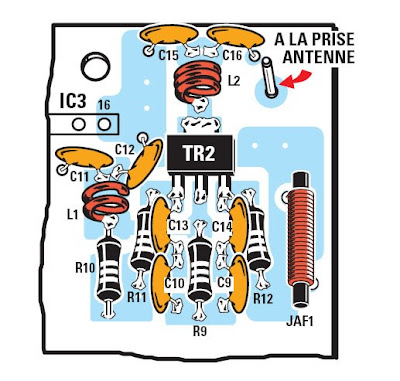 Figure 22: In this arrangement, the most difficult to achieve is the stage HF.
Figure 22: In this arrangement, the most difficult to achieve is the stage HF. We show you this floor considerably enlarged the drawing.
 Figure 23: If this picture of a prototype, the turns of the coils L1 and L2 are spaced slightly apart, you can leave them contiguous. The yield will not be changed.
Figure 23: If this picture of a prototype, the turns of the coils L1 and L2 are spaced slightly apart, you can leave them contiguous. The yield will not be changed.  Figure 24: The two battery holders are placed side by side in the space provided for that purpose, on the left. They are joined by a drop of silicone.
Figure 24: The two battery holders are placed side by side in the space provided for that purpose, on the left. They are joined by a drop of silicone.  Figure 25 is obtained by setting the transmitting antenna inside a bush banana a piece of copper wire 12 or 15/100 that is cut for a length of 16.5 cm.
Figure 25 is obtained by setting the transmitting antenna inside a bush banana a piece of copper wire 12 or 15/100 that is cut for a length of 16.5 cm. establishment in the box
 Figure 26a: Before placing the transmitter stage inside the enclosure, you must practice four holes, to using a 2.5 mm drill, which you used to fasten the front panel and circuit board.
Figure 26a: Before placing the transmitter stage inside the enclosure, you must practice four holes, to using a 2.5 mm drill, which you used to fasten the front panel and circuit board.  Figure 26b: As you can see from this drawing, you need a hole on the right of the box for the bush banana of the antenna (see Figure 25).
Figure 26b: As you can see from this drawing, you need a hole on the right of the box for the bush banana of the antenna (see Figure 25). Once the circuit is set in its case, the pin connected to the capacitor C16 (see Figure 22) must be soldered to the socket.
For this circuit, we chose a plastic box, equipped with a window which is placed on the aluminum front panel to be drilled holes required for the passage of the pushers and the LED.
In this case, you will practice four holes, using a 2.5 mm drill to attach the aluminum front panel and the PCB (see Figure 26).
You also need a hole of 4.5 mm in diameter on the upper side of the box, next to the capacitor C16, to insert a banana jack. This socket is intended to accommodate the antenna. This antenna can be made with a piece of enameled copper wire of 12 or 15/10 ended with a banana plug. The total length will be 16.6 cm (see Figure 25).
The four batteries of 1.5 volt supply should be placed in two plastic battery holder.
Unite the two battery holders with two drops of silicone putty, then connect the positive lead of a por-te battery negative lead from the other, so as to obtain the required voltage of 6 volts.
The practical realization of the receiver
The layout diagram of the components of the receiver is on Figure 27.
Before you start putting in place the components on the PCB, you first need to fix it temporarily on the box cover (see Figure 28).
With the help of a scribe (or nail), mark the position to drill a hole 6 mm in diameter required for passage of the telescopic antenna.
After completing this operation, remove the PCB and drill the cabinet.
You can now begin assembling all components.
We recommend you mount the brackets first integrated circuit IC3, IC4, IC5 and IC6.
Then you can mount the DIP switch S1, directing part of his body on which appear the numbers 1 through 8 to the bottom (see Figure 27). Now insert the male connector referenced CONN.1 in which to insert the connector of the ribbon cable that you used to carry the logic levels to the circuit board relays.
Insert the small 3-pin male connector for receiving the J1 next to the dip-switch.
Continue by installing the resistors and diodes put DS1 and DS2 in the vicinity of the integrated circuit IC5, directing their ring as shown in the layout diagram of Figure 27.
Insert the zener diode DZ 1 beside the electrolytic capacitor C1. The ring of the zener diode must be directed toward the connector CONN.1.
Continue inserting all polyester capacitors, and every electrolyte, whose blade is longer, as you know, is positive.
To complete the installation, insert the regulator IC2 directing the flat part of his body to the capacitor C4, then the bridge rectifier SR1, controlling its polarity. Now mount the power transformer T1 and the two terminals for connecting the power cord 220 volts sector and switch S2.
Finally, you must insert into the holes in the top left, the pins of the module superheterodyne referenced IC1, while soldering the copper tracks that are on the opposite side of the PCB.
Attach the telescopic antenna using a screw and washer.
When you place integrated circuits in their sockets, remember that the mark-keyed IC3 should be directed to the right, while those of integrated circuits IC4, IC5 and IC6 should be directed to the left.
 Figure 27a: photo of a prototype of the receiver stage.
Figure 27a: photo of a prototype of the receiver stage.  Figure 27b: Schematic implementation of the components of the receiver. The telescoping antenna should be mounted on the circuit board using a screw and washer steel or brass. You must insert the ribbon cable that has the burden of carrying the signals on one of two circuits in the relay CONN.1 (see Figures 33 and 36).
Figure 27b: Schematic implementation of the components of the receiver. The telescoping antenna should be mounted on the circuit board using a screw and washer steel or brass. You must insert the ribbon cable that has the burden of carrying the signals on one of two circuits in the relay CONN.1 (see Figures 33 and 36). List components of the receiver
R1 = 68 Ω
R2 = 100 Ω
R3 = 47 kilohm
R4 = 47 kilohm
R5 = 47 kilohm
R6 = 47 kilohm
R7 = 4.7 MΩ
R8 = 4.7 kΩ
R9 = 4.7 kΩ
R10 = 68 kΩ
R11 = 330 Ω
R12 = 10 kilohms
R13 = 330 Ω
R14 = 330 Ω
R15 = 330 Ω
R16 = 330 Ω
R17 = 1 kΩ
R18 = 1 kΩ
R19 = 1 kΩ
R20 = 1 kΩ
C1 = 47 uF electrolytic
C2 = 470 uF electrolytic
C3 = 100 nF polyester
C4 = 100 nF polyester
C5 = 1000 uF electrolytic
C6 = 470 nF polyester
C7 = 100 nF polyester
C8 = 47 uF electrolytic
C9 = 100 nF polyester
C10 = 100 nF polyester
RS1 = 100 V 1 A Bridge
DS1 = Diode 1N4148
DS2 = Diode 1N4148
= 3.3 V Zener DZ 1 1 / 2 W
DL1-DL5 = Diode LED
IC1 = Module CMS KM01.40
IC2 = Integrated MC78L05
IC3 = Integrated LM311
IC4 = Integrated HT6034
IC5 = 4069 CMOS
IC6 = 4001 CMOS
T1 = Transformer. W 5 sec. 10 V 0.5 A (T005.02)
J1 = Jumper
S1 = Dip-switch 8 reverse. 3 pos.
S2 = Switch
10-pin connector CONN.1 =
ANTENNA = Pen
establishment in the box
Inside the plastic case that we chose for the receiver, there is plenty of space to insert also a circuit with 2 or 4 relays (see Figure 29).
On the front of the aluminum case you only need to set the switch S1 and chrome materials for LEDs.
Pins the longest of these LEDs should be connected to red wire and the shorter, over black, because otherwise they will not light.
 Figure 28: Before installing any components on the PCB of the receiver, we recommend you place it on the cover cabinet in order to determine the position of the hole to be drilled for the passage of the antenna.
Figure 28: Before installing any components on the PCB of the receiver, we recommend you place it on the cover cabinet in order to determine the position of the hole to be drilled for the passage of the antenna. 
Figure 29: Inside the plastic box, you can, without difficulty, place the receiver circuit and the relays. You can use the circuit in 2 relays (see Figure 33), or 4 relays (see Figure 36).
We clearly see on the picture, the ribbon cable that connects the receiver circuit that relays.
 Figure 30: Photograph of circuit 2 relays. The circuit diagram and layout diagram can be found in Figures 31 and 33.
Figure 30: Photograph of circuit 2 relays. The circuit diagram and layout diagram can be found in Figures 31 and 33. relay circuit for 2
If you mount the circuit that uses two relays (see Figure 31), you must also use two transistors and a CMOS integrated circuit type 4013 with two FLIP-FLOP D-type with set-reset.
FLIP-FLOP Both are used here in their simplest configuration of set-reset.
If the P1 button transmitter is pressed, then there is a logic 1 on pin 10 of CONN.1 who, arriving on the set pin of flip-flop IC1 / B switches its output pin 13 of the level logic 0 to logic 1. Therefore, the base of the transistor TR2 is polarized by the positive voltage, causing the activation of the relay remains in this state, even when the P1 button is released.
To deactivate the relay, simply press the P2 button transmitter, thereby passing the pin 8 of CONN.1 at logic 1 which, upon reaching the reset pin 10 of IC1 FLIP-FLOP / B through the diode DS2, switches its output pin 13 of logic level 1 to logic 0. Therefore, the positive voltage which biases the base of the transistor TR2 from running out, the relay is deactivated.
If the P3 button transmitter is pressed, then found on pin 4 of CONN.1 a logic 1 that, arriving on the set pin of flip-flop IC1 / A switches its output pin 1 of the level logic 0 to logic 1.
Therefore, the base of the transistor TR1 is biased by the positive voltage, causing the activation of the relay that remains in this state even if the button is released P3.
To deactivate the relay, just press the button P4 emitter, thereby passing the pin 2 CONN.1 at logic 1 which, upon reaching the reset pin 4 of IC1 FLIP-FLOP / B through the diode DS1, switches its output pin of a logic 1 to logic 0. Therefore, the positive voltage which biases the base of transistor TR1 from running out, the relay is deactivated.
For practical realization of this circuit, we believe the layout diagram that you find in Figure 33 is eloquent enough.
You already know that when you insert the components, you must be careful to direct the ring of diodes, as you recall the illustration of Figure 33.
If you look closely at the drawing, you will notice that the flat side of the body of the transistor TR1 is directed downwards, while that of the transistor TR2 is directed upwards.
When you insert the CONN.1, you must direct its slot to the integrated circuit IC1, so that the female connector on the deck already wired to be inserted in the opposite direction from that required.
 Figure 31: Diagram of the circuit to 2 relays. If you press the P1 button transmitter, relay 2 is activated and will remain in this state until you press the P2 button. To activate the relay 1, press the button P3, and to deactivate, push the P4.
Figure 31: Diagram of the circuit to 2 relays. If you press the P1 button transmitter, relay 2 is activated and will remain in this state until you press the P2 button. To activate the relay 1, press the button P3, and to deactivate, push the P4.  Figure 32: Pin IC 4013 viewed from above, with the U-keyed towards the left. The pinout of the transistor BC547 is, cons, viewed from below.
Figure 32: Pin IC 4013 viewed from above, with the U-keyed towards the left. The pinout of the transistor BC547 is, cons, viewed from below.  Figure 33: Schematic implementation of circuit components 2 relays.
Figure 33: Schematic implementation of circuit components 2 relays. List components of the plate 2 relay
R1 = 47 kilohm
R2 = 47 kilohm
R3 = 47 kilohm
R4 = 47 kilohm
R5 = 5.6 kΩ
R6 = 39 kΩ
R7 = 5.6 kΩ
R8 = 39 kΩ
C1 = 220 uF electrolytic
C2 = 100 nF polyester
C3 = 100 nF polyester
C4 = 100 nF polyester
C5 = 47 nF pol. 400 V
C6 = 47 nF pol. 400 V
C7 = 47 nF pol. 400 V
C8 = 47 nF pol. 400 V
DS1-DS4 Diodes = 1N4148
DS5-DS6 Diodes = 1N4007
TR1-TR2 = BC547 NPN
IC1 = 4013 CMOS
RELAY1-2 = 12 V Relay
10-pin connector CONN.1 =
relay circuit for 4
If you ride the circuit with 4 relays (see Figure 35), you'll also need four NPN transistors type BC547.
Assuming that the J1 jumper on the receiver is placed between A and B as soon as the pusher P1 transmitter is pressed, the pin 10 of CONN.1 go to logic 1 that, arriving at the base of transistor TR4 the conduction and will activate the relay 4.
The relay will remain activated until the button is pressed, but once it is released, the relay will be deactivated immediately.
If the P2 button transmitter is pressed, then found on pin 8 of CONN.1 a logic level 1, which on reaching the base of transistor TR3, the conduction and will therefore activate the relay 3.
Once this button is released, the relay will be deactivated automatically.
So if we press the button P3 transmitter, relay 2 is activated, whereas if we press the button P4 is then relay 1 is activated.
If we rely on two or three buttons at once, we can activate two or three relays at the same time.
For practical realization of this plate, you may refer to the layout diagram of Figure 36.
When you insert the transistors TR1, TR2, TR3 and TR4 in the PCB, be sure to direct the flat part of their body to the left.
Similarly, when you insert the diodes DS1 and DS2, you must direct part of their bodies surrounded by a ring to the left, and the DS3 and DS4 diodes to the right (see Figure 36).
Regarding the CONN.1, you must insert it on this board by directing its slot to the 8 resistors.
 Figure 34: Photograph of the circuit with 4 relays. The circuit diagram and layout diagram can be found in Figures 35 and 36.
Figure 34: Photograph of the circuit with 4 relays. The circuit diagram and layout diagram can be found in Figures 35 and 36.  Figure 35: Diagram of electric circuit with 4 relays.
Figure 35: Diagram of electric circuit with 4 relays. By pressing buttons P1, P2, P3 and P4 of the issuer, the relay 4, 3, 2 and will be activated.
 Figure 36: Schematic implementation of circuit components 4 relays.
Figure 36: Schematic implementation of circuit components 4 relays. List components of the plate 4 relay
R1 = 4.7 kΩ
R2 = 39 kΩ
R3 = 4.7 kΩ
R4 = 39 kΩ
R5 = 4.7 kΩ
R6 = 39 kΩ
R7 = 4.7 kΩ
R8 = 39 kΩ
C1-C8 = 47 nF pol. 400 V
DS1-DS4 Diodes = 1N4007
TR1 = BC547 NPN
TR2 = BC547 NPN
TR3 = BC547 NPN
BC547 NPN TR4 =
RELAY 1-4 = 12 V Relay
10-pin connector CONN.1 =
latest tips
For the transmitter, we used as antenna a piece of copper wire along 16.5 cm, while for the receiver, we used a telescopic antenna that you will stretch along its entire length, ie say 47 cm.
For the receiver, this bit can also be telescopically shortened to 16.5 cm, but in this case, the sensitivity is reduced and consequently, scope, too.
To test this radio, you just put a few meters away from the receiver, so you can see the different light LEDs that are on the front of the box.
If you press one of four buttons of the transmitter, the LED indicator on the front panel lights, LED corresponding receiver automatically turns on and the relay is activated.
Important : What we have to tell you is true only if the switches of dip-switches are positioned differently in the transmitter and the receiver.
Therefore, and for example, if you have positioned the switches 1 and 2 towards the "+", 3, 4 and 5 to "0" (center) and the 6, 7, and 8 towards " - "You must do the same with those of the receiver.
We advise you to check very carefully solder the pins on the dip-switches, because it only takes a small excess of tin to bypass two runways and distort the code.
No comments:
Post a Comment